Creating Price Tags and Pricing
If you haven't already, go here to create your account in our bar coding system.
Little Britches uses a bar coding system for sales tags. Each item you bring will need it's own unique bar coded sale tag. To do this, each item is entered into your computer and then a tag is printed -- don't worry it's EASY! The video above can explain more about the requirements.
Entering Items:
-
Register and then log into your account
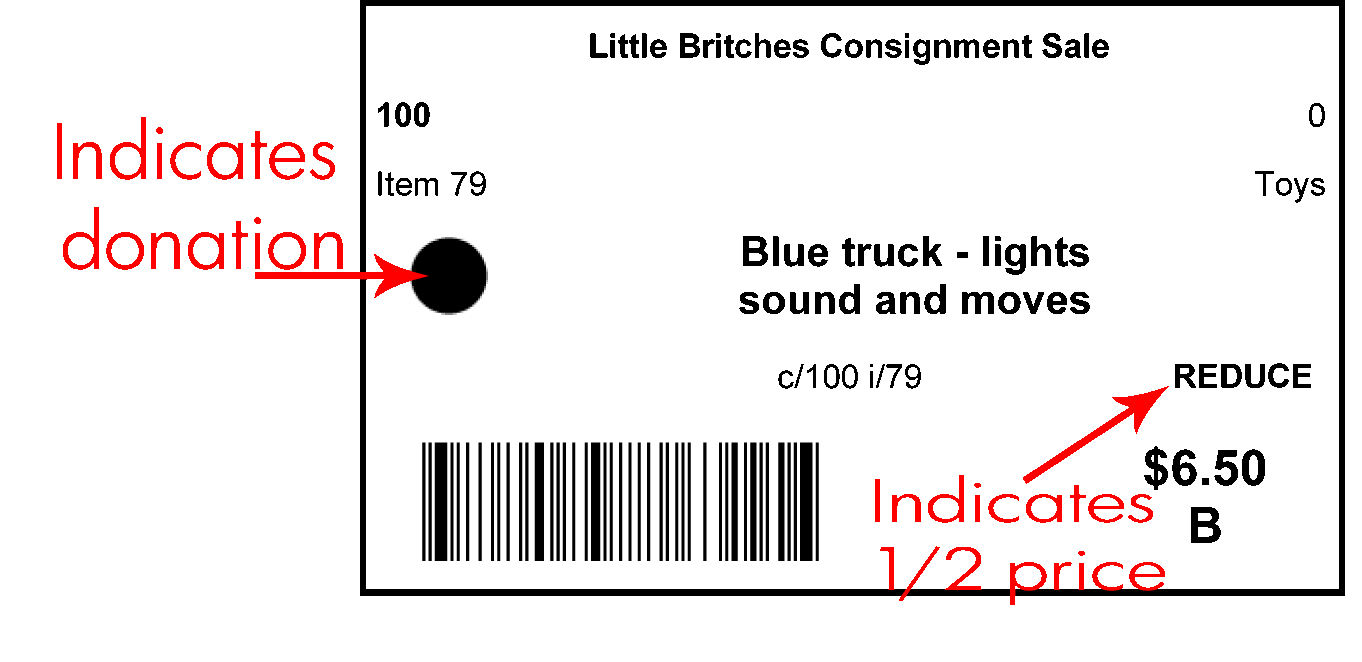





1. Click on "activities menu
2. Click on "work with consigned inventory
3. Click on "active inventory"
4. Make the appropriate selection for your situation
5. Enter your items! Make sure to use descriptions that will allow us to match items with tags that get separated!
-
If your computer is in an inconvenient place to enter items, download, print, and fill in our items checklist. You can then go to your computer and enter all the information right off the checklist.
-
You can make changes to tags anytime before the online system shuts down. If, for example, you want to change the price of an item you already entered, just change the price in the computer and reprint the tag. Any changes MUST be made in the computer and a new tag must be printed. We are unable to honor any handwritten changes made to the pricing, discount status, or donation status on an item's tag.
-
We STRONGLY encourage our consignors not to wait until the last day to enter their items in the event that they (or we) have technical problems. We are unable to allow further entries past this date. You will be able to print tags after the system has closed.
-
There is a $2.00 minimum on all items. If an item is not worth $2.00 or cannot be paired with other items to meet this minimum, please don't bring it to the sale.
Click here for current item entry dates
*We will shut our system down when we hit our item count cap, but not later than our predetermined item entry cutoff. For this reason, and to avoid last minute technical difficulties, we HIGHLY recommend that you enter items early, particularly high ticket items.
Printing your Tags: Please be sure to read and follow the instructions for printing tags below. Poor quality bar codes slow the checkout line immensely because they have to be entered manually. Please take a look at this example and read the following below.
-
Print tags on white or light-colored CARDSTOCK. NO PAPER TAGS! These can rip and create a high risk of your item being lost at the sale or left tagless and unable to be sold. Attach to your items as indicated in the tagging instructions.
-
IMPORTANT FOR MAC USERS: Please read the information here; the most recent edition of Firefox has an error that need to be avoided when printing your tags.
-
Don't print too dark - it is better to print a little light than too dark. Don't print on the "High Quality" setting, print on the normal setting. This is especially true for inkjet printers. Some cardstock can "soak up" the ink when it is sprayed too dark.
-
Align your printer cartridges - printer cartridges in inkjet printers can get out of alignment, especially when you change cartridges. There should be a utility that came with your printer software that allows you to align the print cartridges.
-
Don't use designer cardstock - Designer cardstock that is "fiberous" can soak up ink from an inkjet and cause the edges of a barcode to be fuzzy. Use a standard dense cardstock. Avoid carstock with a "slick" surface, as it can cause ink to smudge.
-
Don't "scale" the printing - when actually printing the barcodes/tags, do not adjust the scaling on the page. Print at 100%, just like the tag is generated. Adjusting the size of the barcode, changes the "gaps" between the bars and can cause the barcode to be unscannable.
-
If you realize you made an error on the tag, you must edit the tag in the system and reprint. TAGS WITH HANDWRITING ON THEM WILL BE PULLED FROM THE SALES FLOOR.
-
If you don't have a printer, contact us and we can print your labels for a cost of $.15 per page (each page holds 10 labels). You can also utilize local printers.
Items worth $50 or more
You may choose to reduce items worth $50 or more to less than 50% for our 1/2 price sale. For example, if you have a crib you are selling for $100 and you don't want to mark it down 1/2 price ($50) but you would be willing to mark it down to $75, you can reduce it to that amount. Here's what to do:
Create 2 tags (this is the ONLY occasion you will need 2 tags for one item)
-
TAG 1 : will be full price. DO NOT mark the discount option when entering this tag in the computer.
-
TAG 2 : will be for the reduced price. DO NOT mark the discount option. Type "price good during 1/2 price sale only" in description field and draw a large X across the tag with a highlighting pen.
-
Attach both tags to the item.
Pricing
The great thing about Little Britches is that you get to set the price of your own items. Here are a few suggestions:
-
There is a $2.00 minimum on all items and prices are in 50-cent increments only.
-
Price to sell! Ask yourself what you would pay for the item in it's given condition and retail price.
-
Remember- people come to our sale to save money! If you item is priced similarly to retail price, it probably won't sell.
-
When in doubt, spend some time online researching the value of similar items.
-
Start at 25-30% of retail for items that are in excellent condition and go from there. The better the brand, the larger and more popular the item, the higher the percentage can be.
-
Many of our children's items are sentimental to us but shoppers won't have the same attachment that you might- try to be objective when pricing your items (we know, it's hard!).
-
We reserve the right to remove from the sales floor items that are priced excessively high in order to maintain the integrity of the sale
